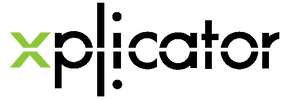1. Download the delivered .zip file to your pc.
2. Make a backup of your current Minecraft Bedrock Region folder.
3. Open the Minecraft Bedrock Edition and click on "PLAY", then click the icon that reads "IMPORT" on the Play screen.
4. Navigate to the region_replace.zip and select it to import.
4. Move the files contained in the downloaded ZIP file to the folder you just backuped.
Please DO NOT copy these files to any other world than the one you uploaded to Craftplicator.
In our FAQ section on craftplicator you find more helpful information.
Minecraft® is trademarked and copyrighted by Mojang and its licensors. LEGO® is a trademark of the LEGO Group of Companies. All rights reserved. Xplicator, Craftplicator and Brickplicator are not official Minecraft® or LEGO products and are not associated, approved or endorsed by these companies or their licensors in any way.